DYNAMICS 365 LEVEL UP BROWSER EXTENSION - PART 2 - NAVIGATION
In another post, we saw what actions can be done in the Forms section of
DYNAMICS 365 LEVEL UP BROWSER EXTENSION
In this post, we will see what actions can be done in the Navigation section of the Dynamics 365 Level up Browser Extension.
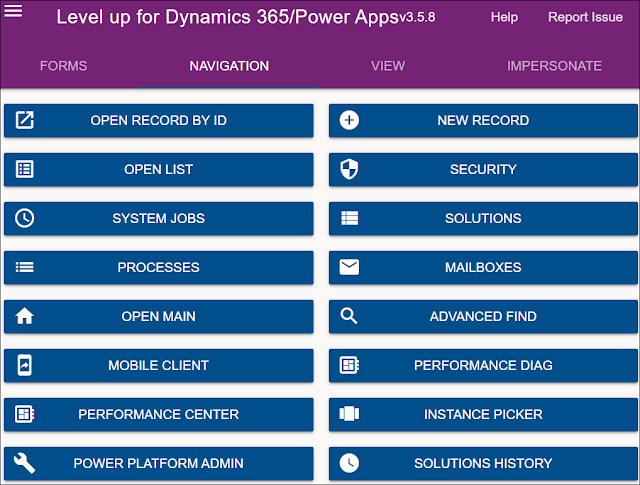
-
OPEN RECORD BY ID
This option will open a record in a new tab based on the entity logical name and record GUID you enter


-
NEW RECORD
This option will open a new record form in a new tab based on the entity logical name you enter

-
OPEN LIST
This option will open the list view page of an entity based on the entity logical name you enter

-
SECURITY
This option will open the security area in the classic interface -
SYSTEM JOBS
This option will open the system jobs view to display the status of the jobs executed
-
SOLUTIONS
This option will open the solutions page that lists all the solutions in your environment

-
PROCESSES
This option will open the processes view page in your environment

-
MAILBOXES
This option will open the list of mailboxes view in your environment

-
OPEN MAIN
This option will open the home page (main.aspx) of your environment -
ADVANCED FIND
This option will open advanced find page for querying
-
MOBILE CLIENT
This option will open the mobile app view of the current app -
PERFORMANCE DIAG
This option will open the Dynamics 365 Diagnostics page to check the latency and bandwidth in your environment that could help you to troubleshoot some performance issues

-
PERFORMANCE CENTER
This option will turn on the Performance Center that can be used to troubleshoot performance issues and give you some useful insights about the time that it takes a form, JavaScript file, or other control to load...


-
INSTANCE PICKER
This option will open the environments/instances page in the admin center in case you want to switch to another environment/instance -
POWER PLATFORM ADMIN
This option will open the power platform admin page -
SOLUTIONS HISTORY
This option will open the solution history page and check the operation done and its result

Hope This Helps!



Comments
Post a Comment