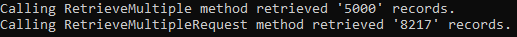DYNAMICS 365 HOW TO SWITCH BETWEEN UNIFIED CLIENT INTERFACE (UCI) AND CLASSIC WEB INTERFACE

Due to many questions in the Dynamics community on how to switch between the new Unified Client Interface (UCI) and the Classic Web Interface , I decided to write this post to show you how to do it. In the new V9 version, the default interface will be rendered in the Unified Client Interface; however, many users still prefer the original one and need to switch back to the classic web interface. You have two options to switch between the new Unified Client Interface (UCI) and the Classic Web Interface From the advanced settings section Click the Settings gear icon > Advanced Settings Click Settings > Administration > System Settings ...