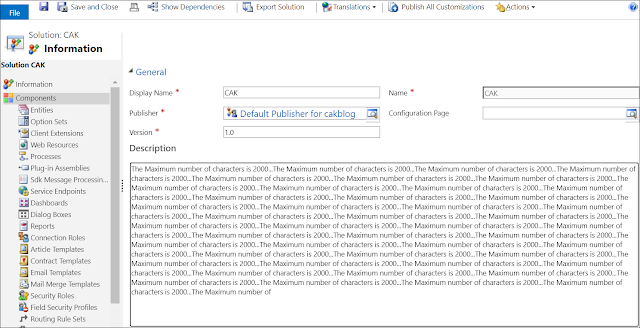DYNAMICS 365 HOW TO DISABLE FIELDS AFTER RECORD CREATION - NO CODE SOLUTION

Last day, I had a task that requires to disable some fields on the form after the record is created. As a developer, you might directly thought in JavaScript; but, there is an easier and faster way to do it with no code needed, Business Rules . In this post, we will see how to disable fields after the record creation using Business Rules Below are the needed steps to achieve this need Go to the specific entity and create a new business rule In the Condition element, choose a field that it will always be filled once the record is created (created on, modified on...) Add the condition if the chosen field Does Not Contain Data => record not yet created ( Modified On Does not contain data , Create On Does not contain data ...) In the True par...