DISABLE SECURITY DEFAULTS FOR DYNAMICS 365 ENVIRONMENT
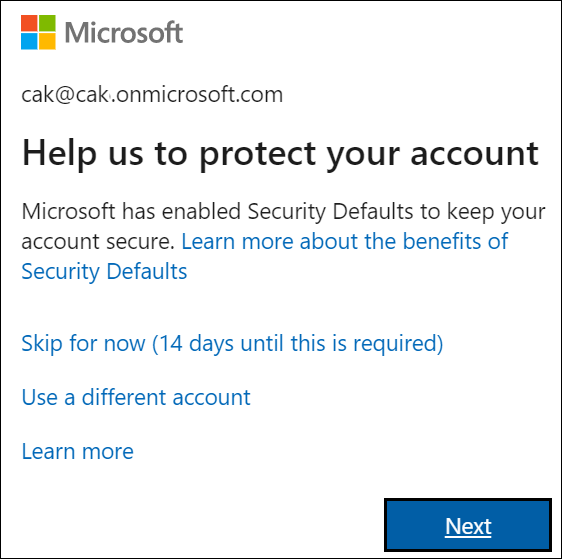
When creating a Dynamics 365 Trial environment, each time you want to login, you will be promted by a security message. Security Defaults are a series of settings enabled by default on your Microsoft Office 365 account, to provide better security where every user is required to log in using Multi-Factor Authentication (MFA). To know more information about the Security Defaults, check Microsoft's documentation . In this post, we will see how to disable Security Defaults message when logging in . You can change the security defaults from Office 365 Admin center or from the Azure Portal Log into your Office 365 management area > Admin > Azure Active Directory or from the Azure portal > Azure Active Directory Under Azure Active Directory , click Properties and then Manage Security...
