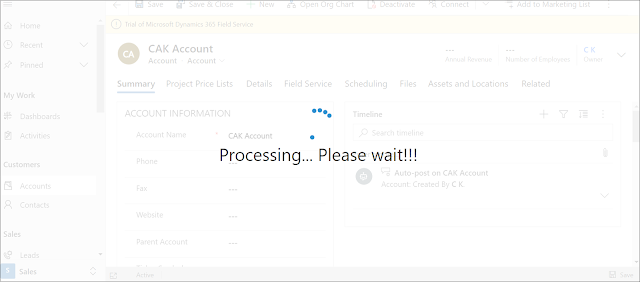DYNAMICS 365 HOW TO DEBUG PLUGINS USING REMOTE DEBUGGER
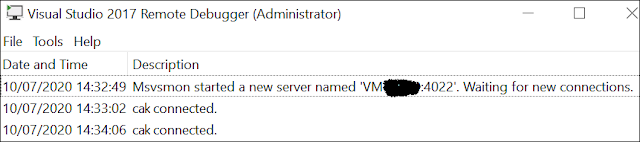
In another post , we saw how to debug a plugin using Profiler and highlighted a downside of this method which will not give you a real-time state of the Dynamics 365 database you are working on. However, in this post, I will show you how to debug a plugin in real-time of the execution of the plugin itself using the Visual Studio remote debugger tool . This method will only work for On-premises environments since you should install and run the tool on the CRM server. The below steps will teach you how to debug the plugins First things first, you have to download the remote debugger tool using this link based on the Visual Studio version you are working with Once the download is done, copy the installer on the CRM server and double click to install it ...