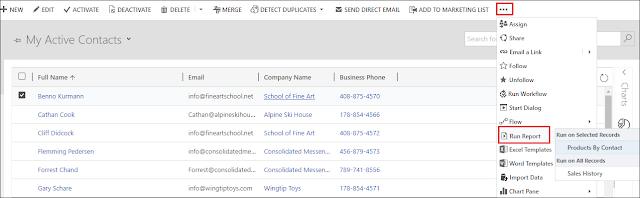DYNAMICS 365 FILTER LOOKUP FIELD BASED ON N:N RELATIONSHIP
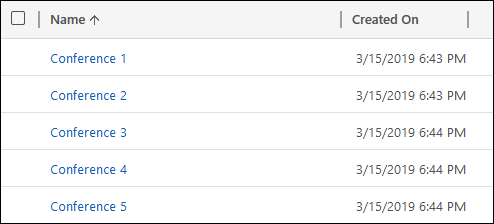
How to filter a Lookup field based on a N:N relationship of a parent entity using JavaScript . To show you this, I will use the Account entity, the Contact entity, and a custom entity Conference . The contact entity has a N:1 relation with the account entity (lookup field) The contact entity has a N:1 relation with the conference entity (lookup field) The account entity has a N:N relation with the conference entity (sub-grid) I need to filter the conference lookup of the contact entity to list The conference records that are related to the contact parent account or The conference records that are not related to any account Based on the above conditions, the users will not be able to ch...