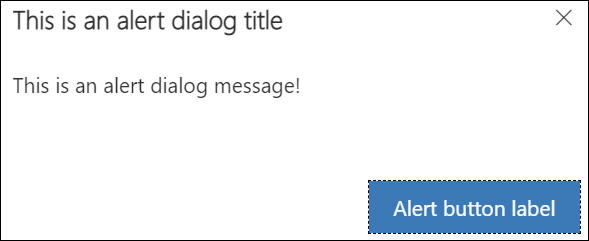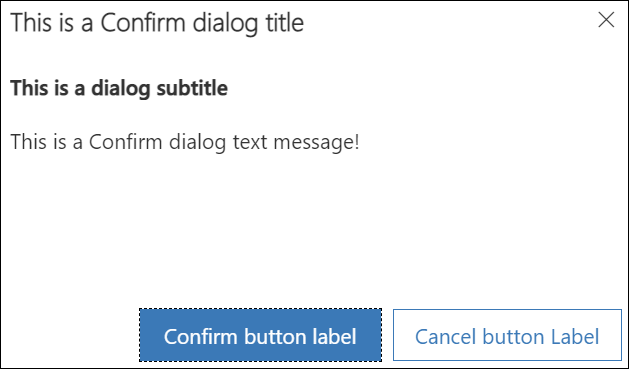GET THE WEB API URL FOR A DYNAMICS 365 ORGANIZATION

In this quick post, we will see how to get the Web API URL for the Dynamics 365 organization . Go to Settings > Customizations > Developer Resources In the Service Root URL, you will find the API URL You can copy this URL and paste it into a browser to get its result Based on your needs, you can get and use the WebAPI URL in JavaScript using the following line of code formContext.context.getClientUrl() + "/api/data/v9.2/ Hope This Helps!