DYNAMICS 365 LEVEL UP BROWSER EXTENSION - PART 1 - FORMS
Level up for Dynamics 365/Power Apps is a browser extension in Edge, Google Chrome, and Firefox that can help users to perform advanced actions related to Dynamics 365. It is a free and very useful tool that can be downloaded from the browser extension web store.

It contains a bunch of features that we will be listing and explaining them in a series of posts around the Level up extension
In this post, we will see a brief summary about the Forms actions that can be done in the Level up for Dynamics 365/Power Apps.
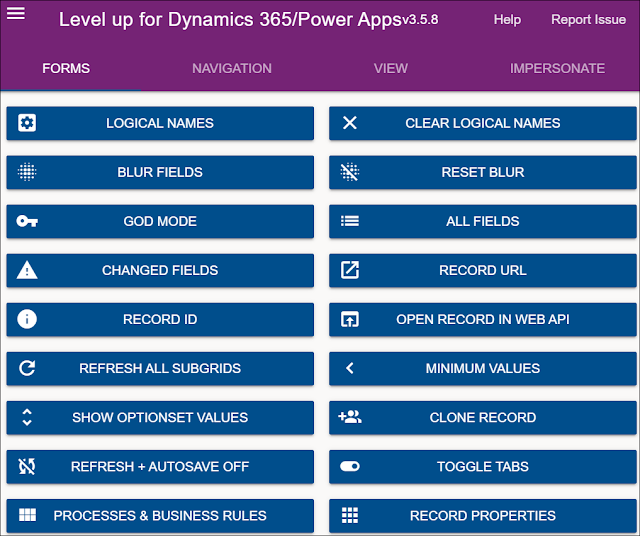
-
LOGICAL NAMES
This option will show logical names for fields, tabs, web resources and sub-grids on the form
-
CLEAR LOGICAL NAMES
This option will remove the logical names of fields, tabs, web resources and sub-grids from the form -
BLUR FIELDS
This option will blur the text fields' values. It is useful if you want to take a screenshot without showing the values
-
RESET BLUR
This option will reset the blurred fields back to their initial state -
GOD MODE
This option will show hidden controls on the form and make all fields editable even the read-only ones -
ALL FIELDS
This option will show the values for all the fields of the current record even the ones not on the form
-
CHANGED FIELDS
This option will highlight the modified fields and not yet saved of the current record
-
RECORD URL
This option will copy the full URL of the current record into the clipboard for later use
-
RECORD ID
This option will copy the GUID of the current record into the clipboard for later use
-
OPEN RECORD IN WEB API
This option will open the current record in a new tab with the Web API URL
-
REFRESH ALL SUBGRIDS
This option will refresh all the sub-grids of the current record -
MINIMUM VALUES
This option will be applicable on the create form to set default values based on the field type -
SHOW OPTIONSET VALUES
This option will show the option set fields of the current record with their correspondent values and labels in a new tab
-
CLONE RECORDS
This option will open a new record in a new tab with all the fields filled by the same values of the current record. The new record has to be manually saved in order to be created -
REFRESH + AUTOSAVE OFF
This option will temporarily turn off the autosave on the current record -
TOGGLE TABS
This option will expand the collapsed tabs, and collapse the expanded tabs. It is applicable on the classic interface -
PROCESSES & BUSINESS RULES
This option will show you the list and details of the workflows, BPFs, actions and business rules created for the entity
-
RECORD PROPERTIES
This option will show the properties of the current record in the classic interface
Hope This Helps!

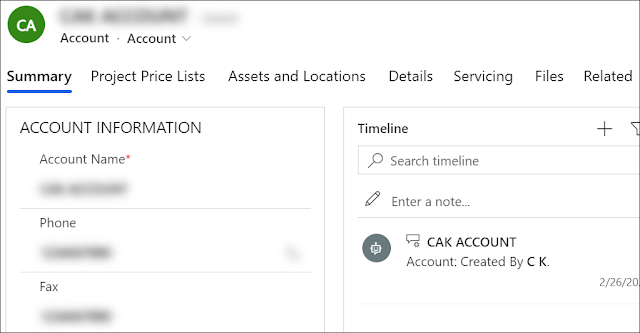










Comments
Post a Comment