DYNAMICS 365 VIEW FILTER ERROR “There was an error in showing this condition”
In Dynamics 365, you opened a view filter criteria and an error is displayed in one of the conditions.
In this article, we will see how to solve this error in the filter of a Dynamics 365 view.
PROBLEM
The following error message appears in the filter of a Dynamics 365 view There was an error in showing this condition

If you click on the information icon, more details will be displayed
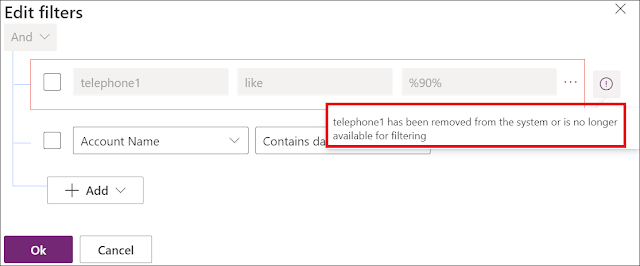
REASON
The Searchable property of the field having the issue is set to NoSOLUTION
Open the field properties and set the Searchable property to Yes
If you reopen the filter of the view, the condition will be normally displayed without error

Hope This Helps!



Comments
Post a Comment