SEARCH BY GUID IN DYNAMICS 365
Is it possible to search for a CRM record using its GUID ?
Well, NO it is not possible and YES it is possible!!!
As always has been, it is not possible to search for a record by its guid in Advanced Find and in the Quick view search.
However, in the model-driven app Edit filters functionality, it is possible to search for a record by its Guid.
How it works, let's check the 3 different places where we can search for a records.
However, in the model-driven app Edit filters functionality, it is possible to search for a record by its Guid.
How it works, let's check the 3 different places where we can search for a records.
-
Advanced Find search
Using the Advanced find feature, you cannot put a GUID value to search for. You will directly receive an error notification eventhough when you download the fetchXml, the Guid of the record will be there.

-
Quick view search
Using the search box on top of the view, you can enter a GUID value, but you will not have any data in the result since it will search for the guid value within the columns selected in the quick find view.

-
Edit the view with advanced filter queries
Using this functionality, you can search by GUID for a record and it will be automatically reflected in the search criteria if the record with the specified GUID exists in the table.


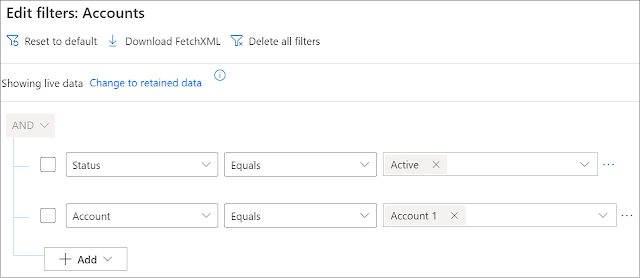
Hope This Helps!



Comments
Post a Comment