CALL JAVASCRIPT FUNCTION ON SUBGRID REFRESH IN DYNAMICS 365
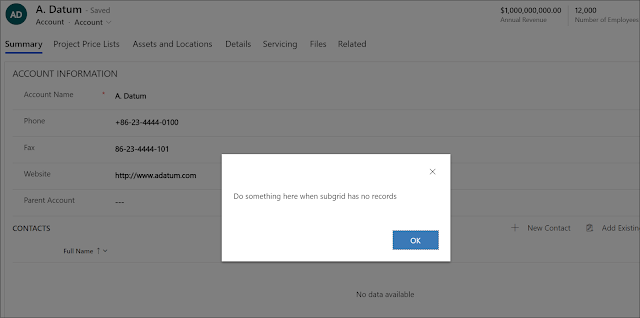
In this post, we will see an example on how to call JavaScript function when a subgrid is refreshed in Dynamics 365 . Sometimes, you have a scenario where you need to call a JavaScript function when a sub-grid refresh event has occurred in the form. The subgrid refresh event might happen if a record is added to the subgrid, deleted from the subgrid, or the refresh button of the subgrid is clicked. In order to trigger the function, you have to register a function on the OnLoad event of the form (in the below exemple manageFormBasedOnRecordsInSubgrid ) which in turns, will call the OnLoad event of the subgrid After doing this, each time you add/delete record from sub-grid, the function functionTriggerredgetOnSubgridRefresh() will be triggered. Below, is a sample code for the function that will

