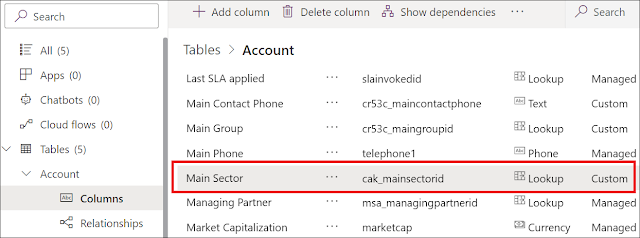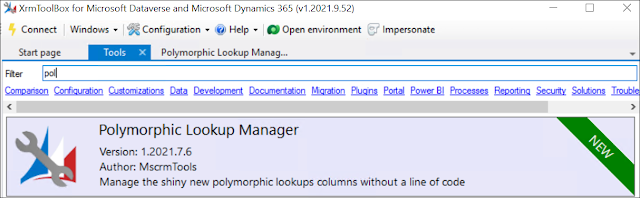HOW TO CONNECT TO DYNAMICS 365 ENVIRONMENT USING POSTMAN TO DO WEBAPI CALLS
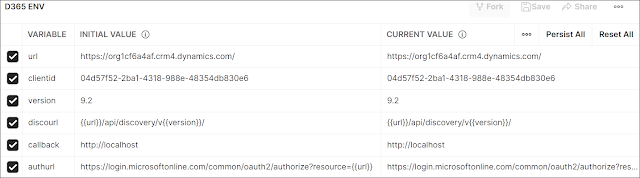
As a developer, you normally use Console Application, JavaScript, or plugins in XrmtoolBox in order to test specific requests to make sure they are working as expected. However, and since the introduction of the Web API in Dynamics 365, there are some tools that you can use to consume the needed WEB API requests against Dynamics 365 environment. My preferred tool to use is Postman, and this is our topic today where we will learn how to connect Postman to Dynamics 365 environment and consume the desired operations like create, update... in order to quickly test and accomplish them. First, you have to create an App Registration in Azure and enable its options as explained in this post to be able to connect to Dynamics 365 environment through Postman using the OAUTH authentication Open Postman, a