CONFIRM DIALOG IN DYNAMICS 365 JAVASCRIPT
In another post, we saw
how to display an Alert Dialog in Dynamics 365 using JavaScript
In this post, we will see how to display a Confirm Dialog in Dynamics 365 using JavaScript and what are the different properties that can be set.
The confirm dialog will be used to display a confirmation dialog containing a message and two button.
This dialog will have the below different options
The below code is a sample on how to use the function openConfirmDialog and display a Confirm Dialog
function displayConfirmDialog(context) {
var formContext = context.getFormContext();
var dialogText = {
confirmButtonLabel: "Confirm button label",
cancelButtonLabel: "Cancel button Label",
title: "This is a Confirm dialog title",
subtitle: "This is a dialog subtitle",
text: "This is a Confirm dialog text message!"
};
var dialogOptions = { height: 200, width: 450 };
Xrm.Navigation.openConfirmDialog(dialogText, dialogOptions).then(
function (success) {
if (success.confirmed)
// Do something here
else
// Do something else here
},
function (error) {
console.log(error.message);
});
}
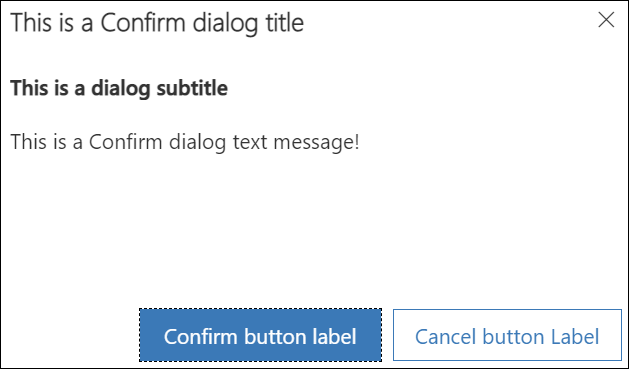
-
confirmStrings
Contains the different dialog display properties:-
confirmButtonLabel
Contains the value that will be displayed for the confirm button in the confirmation dialog. By default it is set to Ok. -
cancelButtonLabel
Contains the value that will be displayed for the cancel button. By default it is set to Cancel. -
title
Contains the value of the Title that will be displayed in the confirmation dialog -
subtitle
Contains the value of the Subtitle that will be displayed in the confirmation dialog -
text
Contains the value of the message that will be displayed in the confirmation dialog
-
confirmButtonLabel
-
confirmOptions
Contains the pixels values for the width and height options of the confirmation dialog -
successCallback
This function will be called when the confirm button, cancel button, or X button of the dialog is clicked. An attribute named confirmed (Boolean) is passed that indicates whether the confirm button was clicked or not. -
errorCallback
This function will be called if the operation fails
The below code is a sample on how to use the function openConfirmDialog and display a Confirm Dialog
function displayConfirmDialog(context) {
var formContext = context.getFormContext();
var dialogText = {
confirmButtonLabel: "Confirm button label",
cancelButtonLabel: "Cancel button Label",
title: "This is a Confirm dialog title",
subtitle: "This is a dialog subtitle",
text: "This is a Confirm dialog text message!"
};
var dialogOptions = { height: 200, width: 450 };
Xrm.Navigation.openConfirmDialog(dialogText, dialogOptions).then(
function (success) {
if (success.confirmed)
// Do something here
else
// Do something else here
},
function (error) {
console.log(error.message);
});
}
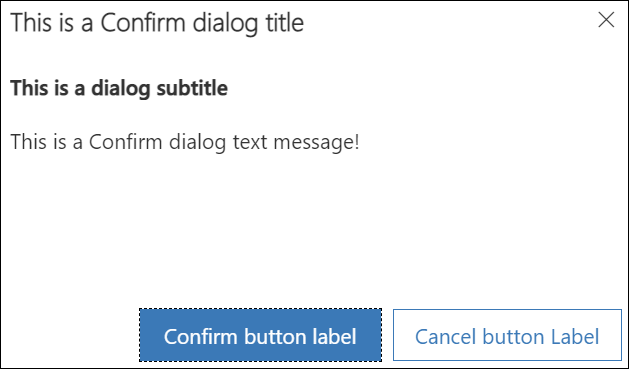
Hope This Helps!



Comments
Post a Comment