DYNAMICS 365 IMPORT WIZARD ERROR WHEN UPDATING RECORDS
In this quick post, I will talk about an issue you might face during import wizard of a csv file in order to update some data in Dynamics 365.
PROBLEM
The following error message appears during import wizard of the csv fileA record with these values already exists. A duplicate record cannot be created. select one or more unique values and try again.
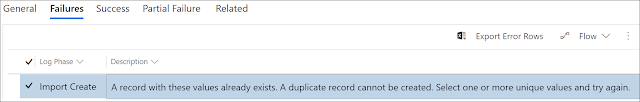
REASON
After exporting the Excel file, it has been saved as a csv file which has been selected for the import to update the recordsSOLUTION
You need to make the needed changes on the exported Excel file and import it without changing its type to csv. It will update the needed records with the new data
Hope This Helps!



Comments
Post a Comment