DYNAMICS 365 V9 ON PREMISE WHITE SPACE IN RIBBON BUTTONS
In this quick post, I will talk about a display issue of the ribbon buttons.
After upgrading from D365 V8.2 to D365 V9 (9.0.16.7) on-premises, there is abnormal white space around the ribbon buttons.
This behavior was everywhere whether in the views, forms or other areas.
Opening the interface in different browsers have the same behavior; therefore, it is not a browser issue.
When opening the Ribbon Workbench, the buttons are properly displayed without any white space.

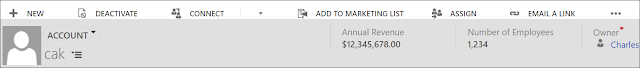
The last try is to apply the latest update of the D36 V9 on premises, and after it is completed, the buttons are properly displayed and no white spaces exist anymore.
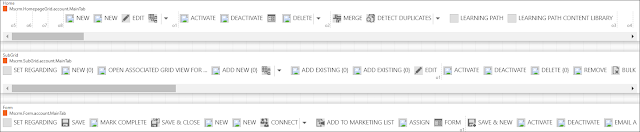
When opening the Ribbon Workbench, the buttons are properly displayed without any white space.
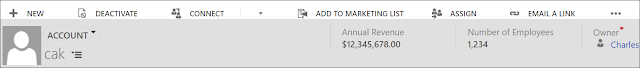
The last try is to apply the latest update of the D36 V9 on premises, and after it is completed, the buttons are properly displayed and no white spaces exist anymore.
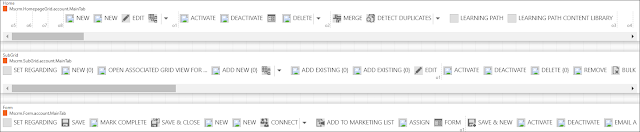
Hope This Helps!



Comments
Post a Comment