DYNAMICS 365 BLANK SUBGRID IN QUICK VIEW
In this quick post, I will describe a strange issue I have faced on CRM on-premises V9 in a quick view with a sub-grid component in it.
Most of you have worked with quick views and you know that you can add a sub grid in it to display records related to a specific record selected in a lookup field.
PROBLEM
When a lookup field is selected and its related quick view has appeared, the sub-grid existing in the quick view is blank and never loads as displayed in the below screenshot.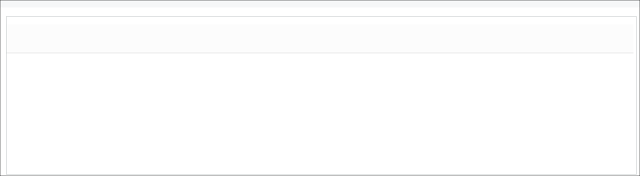
REASON
The tab containing the quick view with a sub-grid is collapsed by defaultSOLUTION
Put the tab as expanded by default, and after save and publish, the sub-grid in the quick view is properly shown.
Hope This Helps!



Comments
Post a Comment