DYNAMICS 365 HOW TO USE UNDER AND NOT UNDER OPERATORS
Since the introduction of the hierarchical structure feature in CRM, querying the hierarchical data has become an interesting way of retrieving info.
For this purpose, new conditional operators called "Under" and "Not Under" are added in Advanced Find.
To check this functionality, the below hierarchy sample will be used between the accounts records wherever it is located in the hierarchy
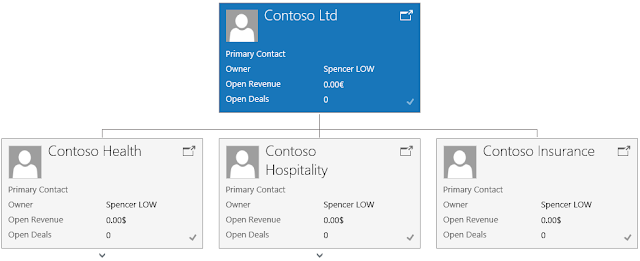
These conditional operators can be used in one of the below locations:
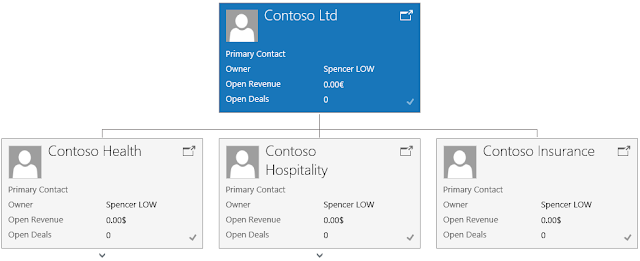
These conditional operators can be used in one of the below locations:
-
Advanced Find
- In the Advanced Find window, Look for Accounts
- In Select > Fields, choose Account
- In the list of operators, Under and Not Under operators exist in the list
-
Choose Under or Not Under and select any account record from the Lookup
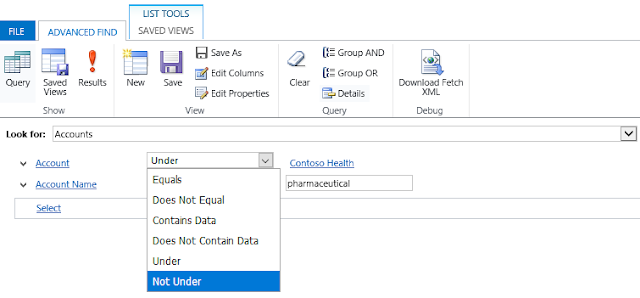
- In the above query, another condition is added: Account Name Contains pharmaceutical
-
The result will return all the accounts Under "Contoso Health" and their name contains the word "pharmaceutical"
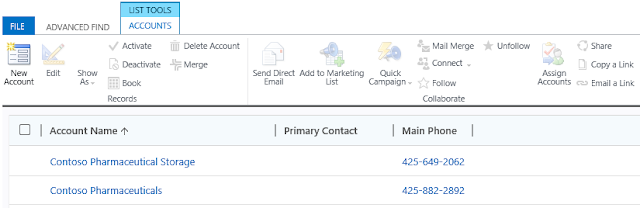
-
CRM SDK
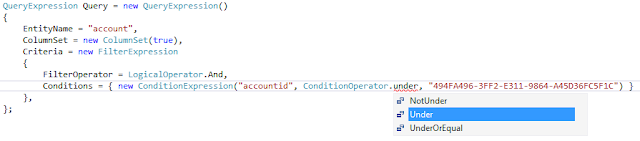
-
FetchXml
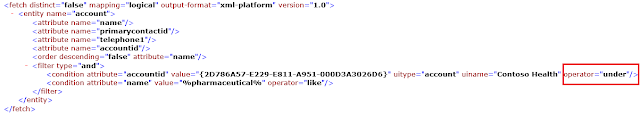
The hierarchical data retrieval can be achieved using following filter condition operators
- above
- eq-or-above
- under
- eq-or-under
- not-under
- eq-owneduseroruserhierarchy
- eq-useroruserhierarchyandteams
Hope This Helps!



Comments
Post a Comment