SAVE FORM IN DYNAMICS 365 JAVASCRIPT
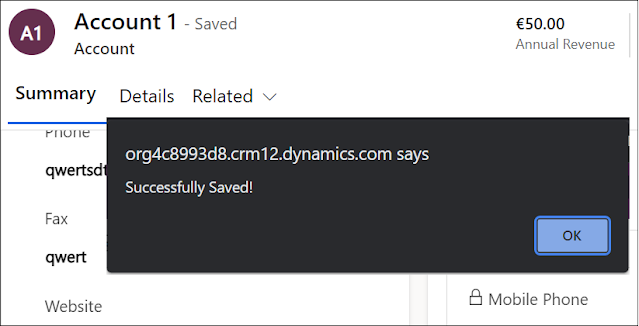
In Dynamics 365, you may need to save a CRM form automatically in JavaScript upon a specific action on the form. In order to do that, the function formContext.data.save(saveOptions).then(successCallback, errorCallback); can be used to save the record asynchronously with callback functions to be executed after the save operation is completed. The following example will display a successful message if the save operation is completed, and a failure message if not. formContext.data.save(1).then( function () { alert("Successfully Saved!"); }, function () { alert("Failed while saving!"); }); ...